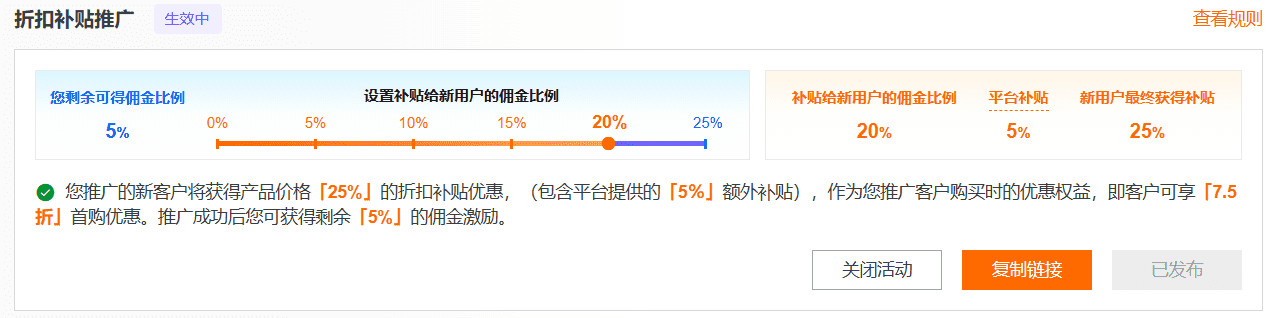切换深色或浅色模式
部署网站至服务器
前言
本章将把VitePress建站教程建成的网站通过GitHub仓库部署到Ubuntu服务器上
安装环境
如静态页面非vitepress版,请安装Nginx后跳过后续步骤
bash
# 更新apt包
sudo apt update
sudo apt upgrade -y
# 安装Nginx
sudo apt install nginx
# 安装Nodejs和npm
sudo apt install nodejs
sudo apt install npm
# 安装N并用N更新Nodejs
npm install -g n
n latest引入仓库
如静态页面非vitepress版,请跳过此步,并自行上传文件
bash
# 前往var文件夹
cd /var
# 拉取代码
git clone https://github.com/用户名/用户名.github.io
# 进入目录
cd 用户名.github.io
# 安装npm组件
npm ci
# 构建网站
npm run docs:build准备SSL
申请SSL证书以及私钥:
- https://yundun.console.aliyun.com/?p=cas_buy&certOrderType=free
- https://console.cloud.tencent.com/ssl
证书及私钥通常为:
证书.crt及私钥.key证书.pem及私钥.pem
bash
# 前往var文件夹
cd /var
# 创建SSL存放目录
mkdir ssl
# 进入SSL存放目录
cd ssl
# 上传证书及私钥
# 自行上传配置Nginx
bash
# 前往Nginx目录
cd /etc/nginx/conf.d
# 新建正式的配置文件
touch nginx.conf
# 编辑正式的配置文件
nano nginx.conf
# 检查配置文件的语法是否正确
nginx -t
# 重启Nginx让配置生效
nginx -s reloadnginx.conf
nginx
server {
listen 80;
server_name localhost;
return 302 https://$host$request_uri;
}
server {
gzip on;
gzip_types text/plain text/css application/json application/javascript text/xml application/xml application/xml+rss text/javascript;
listen 443 ssl;
server_name localhost;
index index.html;
ssl_certificate /var/ssl/证书.crt;
ssl_certificate_key /var/ssl/私钥.key;
ssl_session_cache shared:SSL:1m;
ssl_session_timeout 5m;
ssl_ciphers ECDHE-RSA-AES128-GCM-SHA256:ECDHE:ECDH:AES:HIGH:!NULL:!aNULL:!MD5:!ADH:!RC4;
ssl_protocols TLSv1.1 TLSv1.2 TLSv1.3;
ssl_prefer_server_ciphers on;
location / {
root /var/用户名.github.io/.vitepress/dist;
try_files $uri $uri.html $uri/ =404;
error_page 404 /404.html;
error_page 403 /404.html;
location ~* ^/assets/ {
expires 1y;
add_header Cache-Control "public, immutable";
}
}
}配置DNS
- 前往域名的DNS提供商处
- 添加A或AAAA记录,即服务器的ip地址
- 打开服务商的防火墙设置,放行80和443端口
- 如服务器的位置在中国境内,请完成非经营性ICP备案
- 访问域名即可访问网页
维护网站
bash
# 前往服务器的网站目录
cd /var/用户名.github.io
# 拉取代码
git pull origin main
# 用N更新npm
n latest
# 更新npm
npm install npm -g
# 更新npm内容
npm ci
# 构建网站
npm run docs:build广告
如需购买服务器,可以使用本人的阿里云推广链接,提供7.5折的优惠:https://www.aliyun.com/minisite/goods?userCode=rayxhvy4